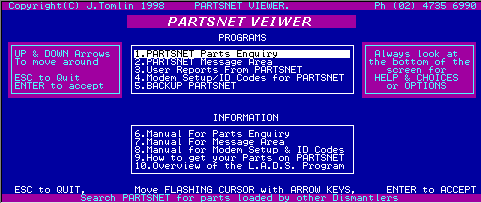
O.K. lets get on with it, the picture above is of the main menu of the viewer.
From here we can go to parts inquiry's, send and receive messages, user reports, modem setup and the manuals.
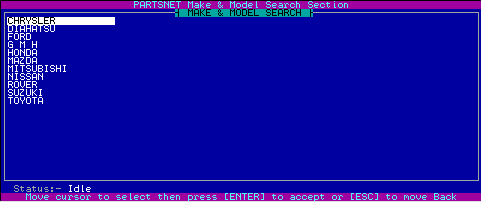
Here Chrysler is highlighted but we want to pick ford.
So you move the cursor to ford and press ENTER.
When Ford was selected PARTSNET reports the makes of the manufacturer that you chose
Let's pick FALCON
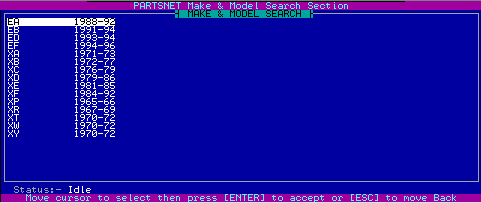
O.K. ford falcon is the type of car we are looking at here
This screen gives us all the models available
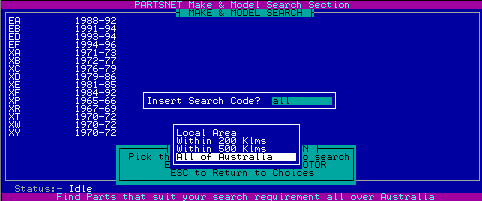
Well I've selected EA. because it was on top ok so I'm lazy. In the search code there is a place for you to type in the part you need not like me i'll bring up everything but I like to show off not only did I pick everthing but I even chose all of Australia to look for it, yes you can refine your search to a local area (50km) or within 200k/m, 500 km and then all of Australia.
SOON THE WORLD
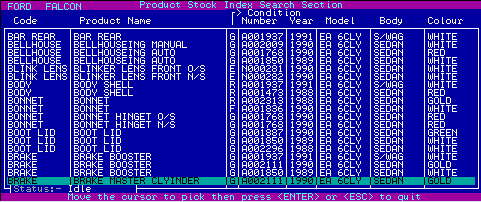
WOW look at what we've got here (in the viewer you can scroll up and down the list)
all this so i'll highlight a master cylinder, no way I need a front bar.
So i'll go looking for one
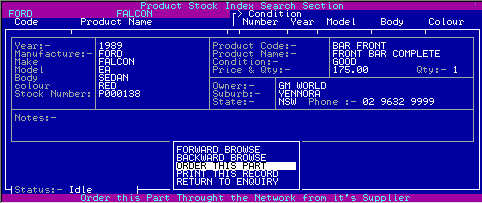
Oh that's better I got one. The good people from GM world have got one and at a great price to.
So I'll just go down to order this part. The order section is highlighted below and press enter
IT'S THAT SIMPLE
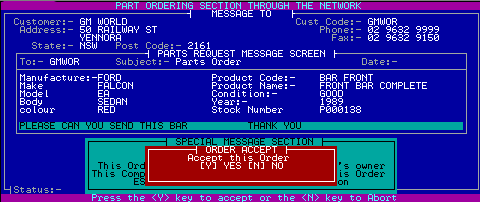
Just a short note and be nice about it.
I'll just type in a message, yes I get to type a message in there
(you can to just get the viewer)
O.K. if I press the Y button the order is sent to GM world.
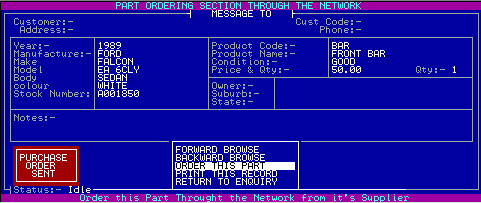
This screen here will give you the red box on left to confirm that the order was sent.
If you were using the LADS program and a message or order was sent to you,
LADS would report a messages waiting for you at PARTSNET.(like below)
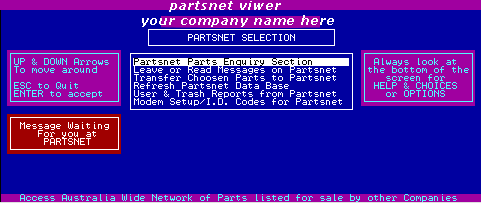
We'll check this message
Its from John telling me to get on with it and stop joking.
Well I hope you like our partsnet viewer its here for you to download.Click Here